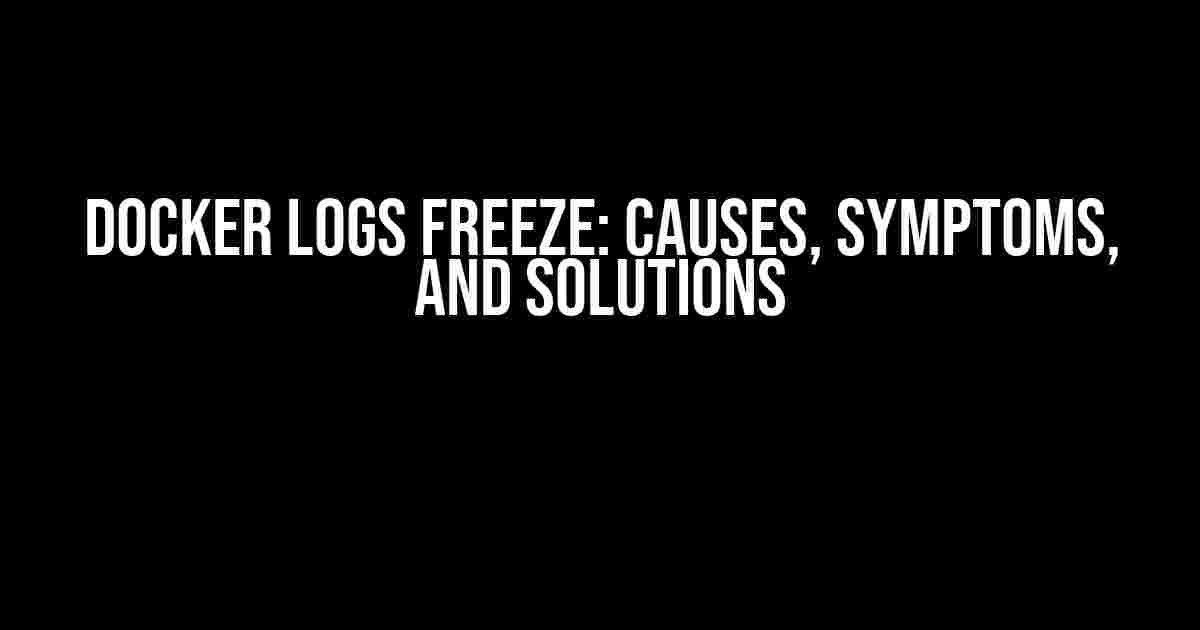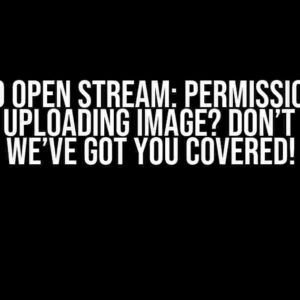Are you tired of dealing with Docker logs that seem to freeze without any warning? You’re not alone! Docker logs freeze is a frustrating issue that can bring your development workflow to a grinding halt. But fear not, dear reader, for we’ve got you covered. In this comprehensive guide, we’ll delve into the causes, symptoms, and solutions to help you troubleshoot and fix Docker logs freeze issues.
Causes of Docker Logs Freeze
Before we dive into the solutions, it’s essential to understand what causes Docker logs freeze. Here are some common culprits:
- High Log Volume: When your application generates an enormous amount of logs, Docker’s logging mechanism can become overwhelmed, leading to freezing issues.
- Insufficient System Resources: If your system lacks sufficient CPU, memory, or disk space, Docker logs can freeze due to resource constraints.
- Incorrect Log Driver Configuration: Misconfigured log drivers can cause Docker logs to freeze. For instance, using the
json-filelog driver with a large log file can lead to issues. - Docker Daemon Issues: Problems with the Docker daemon, such as high CPU usage or memory leaks, can cause logs to freeze.
- Container Configuration: Issues with container configuration, such as incorrect logging settings or resource constraints, can contribute to Docker logs freeze.
Symptoms of Docker Logs Freeze
When Docker logs freeze, you may encounter the following symptoms:
- No New Logs Are Generated: You’ll notice that new logs are not being generated, and the last log message is stuck.
- Docker Logs Command Hangs: Running the
docker logscommand will hang indefinitely, without displaying any output. - Container Is Unresponsive: The container may become unresponsive, and any attempts to access it will time out.
- Docker Daemon Errors: You may see errors in the Docker daemon logs, indicating issues with logging or resource constraints.
Solutions for Docker Logs Freeze
Now that we’ve covered the causes and symptoms, let’s dive into the solutions:
1. Increase System Resources
Ensure your system has sufficient resources to handle the log volume. You can:
- Upgrade your system’s hardware, especially CPU and RAM.
- Configure your system to use more disk space for logging.
- Optimize your container configuration to use fewer resources.
2. Configure the Log Driver
Adjust your log driver configuration to handle high log volumes:
docker run -d \
--log-driver json-file \
--log-opt max-size=50m \
--log-opt max-files=5 \
myapp
In this example, we’re using the json-file log driver with a maximum log file size of 50MB and a maximum of 5 log files.
3. Rotate Logs
Implement log rotation to prevent log files from growing indefinitely:
docker run -d \
--log-driver json-file \
--log-opt max-size=50m \
--log-opt max-files=5 \
--log-opt rotatesize=50m \
myapp
In this example, we’re adding log rotation with a maximum log file size of 50MB.
4. Use an External Log Aggregator
Use an external log aggregator like ELK Stack, Splunk, or Graylog to handle high log volumes:
docker run -d \
-p 5044:5044 \
logstash:latest
In this example, we’re running Logstash as an external log aggregator.
5. Optimize Container Configuration
Optimize your container configuration to reduce logging overhead:
- Reduce the logging level (e.g., from DEBUG to INFO).
- Disable unnecessary logs.
- Implement log sampling or aggregation.
6. Debug and Analyze Docker Daemon Issues
If none of the above solutions work, debug and analyze Docker daemon issues:
docker daemon --debug
Inspect the Docker daemon logs to identify any issues or errors.
7. Restart the Docker Daemon
If all else fails, restart the Docker daemon:
sudo systemctl restart docker
On some systems, you may need to use sudo service docker restart instead.
Conclusion
Docker logs freeze can be a frustrating issue, but by understanding the causes and implementing the solutions outlined in this guide, you’ll be well-equipped to troubleshoot and fix the problem. Remember to:
- Increase system resources.
- Configure the log driver.
- Rotate logs.
- Use an external log aggregator.
- Optimize container configuration.
- Debug and analyze Docker daemon issues.
- Restart the Docker daemon if necessary.
By following these steps, you’ll be able to resolve Docker logs freeze issues and get back to developing with confidence!
| Cause | Symptom | Solution |
|---|---|---|
| High Log Volume | No new logs generated | Increase system resources, configure log driver, or use an external log aggregator |
| Insufficient System Resources | Docker logs command hangs | Increase system resources or optimize container configuration |
| Incorrect Log Driver Configuration | Container is unresponsive | Configure the log driver correctly, rotate logs, or use an external log aggregator |
| Docker Daemon Issues | Docker daemon errors | Debug and analyze Docker daemon issues, restart the Docker daemon if necessary |
Here are the 5 questions and answers about “Docker logs freeze” in the format you requested:
Frequently Asked Question
Having trouble with Docker logs freezing? Don’t worry, we’ve got you covered! Check out our FAQs below to troubleshoot and resolve the issue in no time.
Why do Docker logs freeze in the first place?
Docker logs can freeze due to several reasons, including high log volume, slow disk I/O, or even a misconfigured logging driver. It’s essential to identify the root cause to resolve the issue effectively.
How do I identify the root cause of Docker logs freezing?
To identify the root cause, you can try checking the Docker logs with the `docker logs` command, inspecting the container with `docker inspect`, or using a logging driver like Fluentd or ELK to analyze log patterns and identify potential bottlenecks.
Can I increase the log buffer size to prevent Docker logs from freezing?
Yes, you can increase the log buffer size by setting the `log-opt` option in your Docker daemon configuration file or by using a logging driver like Fluentd, which allows you to configure the buffer size. However, be cautious when increasing the buffer size, as it can lead to increased memory usage.
Are there any Docker logging best practices to prevent logs from freezing?
Yes, some best practices include rotation and compression of logs, configuring log levels and formats, implementing log aggregation and analysis tools, and regularly monitoring Docker logs to detect potential issues early on.
What are some popular Docker logging tools that can help prevent logs from freezing?
Some popular Docker logging tools include Fluentd, ELK Stack (Elasticsearch, Logstash, Kibana), Docker Logspout, and Loggly, among others. These tools can help collect, process, and analyze Docker logs, reducing the likelihood of logs freezing.