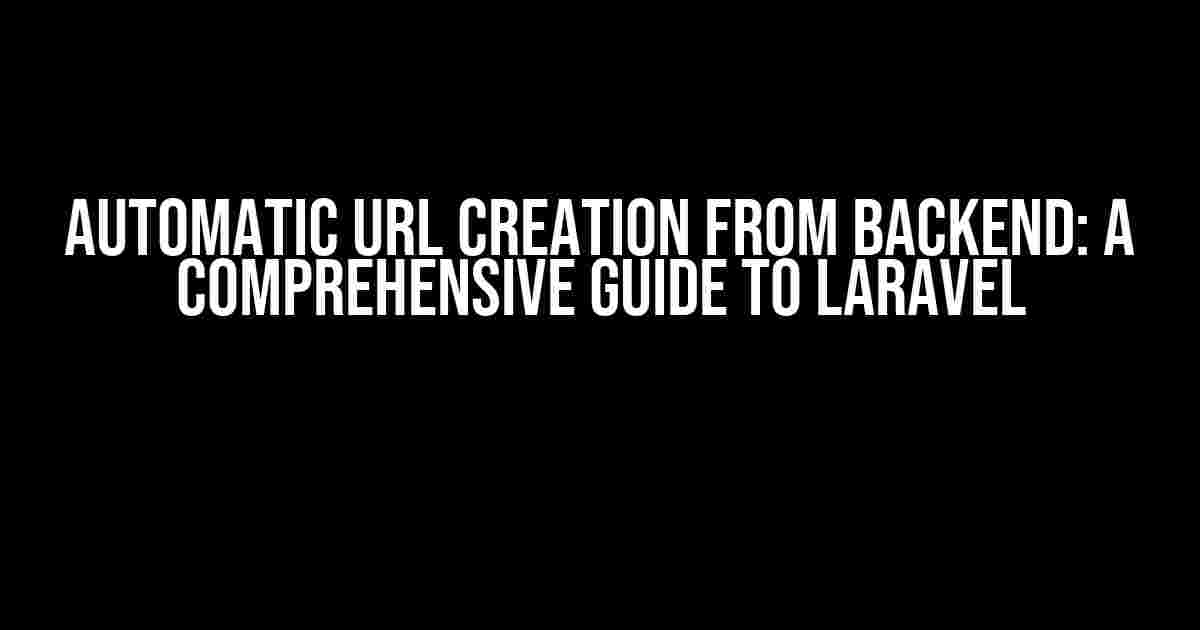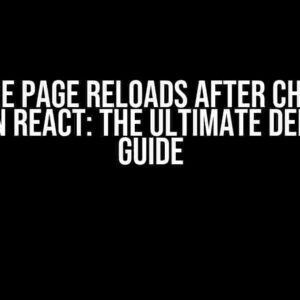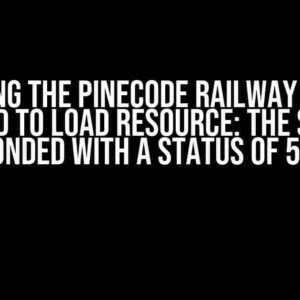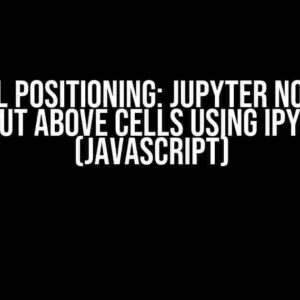When it comes to building scalable and efficient web applications, Laravel is one of the most popular PHP frameworks out there. One of the key features that make Laravel stand out is its ability to automatically create URLs from the backend. In this article, we’ll dive deep into the world of automatic URL creation, explore its benefits, and provide a step-by-step guide on how to implement it in your Laravel project.
What is Automatic URL Creation?
Automatic URL creation is a feature that allows your application to dynamically generate URLs based on the data stored in your database. This means that instead of manually creating URLs for each resource, your application can automatically create them for you, saving you time and reducing the risk of errors.
Benefits of Automatic URL Creation
- Efficient URL Management: Automatic URL creation allows you to manage URLs in a centralized way, making it easier to maintain and update them.
- Faster Development: With automatic URL creation, you can focus on building your application’s core features rather than spending hours creating URLs.
- Improved User Experience: Dynamic URLs provide a better user experience by allowing users to access resources quickly and easily.
- SEO-Friendly: Search engines love dynamic URLs, as they provide more context and relevance to the content.
How to Implement Automatic URL Creation in Laravel
To implement automatic URL creation in Laravel, you’ll need to follow these steps:
Step 1: Define Routes
In Laravel, routes define how URLs are constructed. To define a route, you’ll need to create a new file in the `routes` directory. For example, let’s create a route for a blog post:
// routes/web.php
Route::get('/blog/{post}', 'BlogController@show')->name('blog.show');
Step 2: Create a Controller
In the previous step, we defined a route that points to a `BlogController` and a `show` method. Now, let’s create the controller:
// app/Http/Controllers/BlogController.php
namespace App\Http\Controllers;
use App\Models\Post;
class BlogController extends Controller
{
public function show(Post $post)
{
// Return the blog post view
return view('blog.post', compact('post'));
}
}
Step 3: Define the Model
In the controller, we injected a `Post` model. Let’s define the model:
// app/Models/Post.php
namespace App\Models;
use Illuminate\Database\Eloquent\Model;
class Post extends Model
{
protected $fillable = ['title', 'content'];
}
Step 4: Create a URL Generator
To generate URLs dynamically, we’ll create a URL generator. In Laravel, you can use the `url` helper function to generate URLs. Let’s create a URL generator for our blog post:
// app/Http/Helpers/UrlGenerator.php
namespace App\Http\Helpers;
use Illuminate\Support\Facades\Url;
class UrlGenerator
{
public static function generatePostUrl(Post $post)
{
return Url::route('blog.show', $post);
}
}
Step 5: Use the URL Generator in Your View
Finally, let’s use the URL generator in our view to generate the URL dynamically:
// resources/views/blog/post.blade.php
<h1>{{ $post->title }}</h1>
<p>{{ $post->content }}</p>
<p><a href="{{ UrlGenerator::generatePostUrl($post) }}">Read more</a></p>
Automatic URL Creation in Laravel: Best Practices
When implementing automatic URL creation in Laravel, keep the following best practices in mind:
- Keep it Simple: Avoid complex URL structures and keep them simple and easy to read.
- Use Meaningful Route Names: Use meaningful route names to make it easy to identify the purpose of each route.
- Use Controller Actions Wisely: Use controller actions wisely to avoid bloating your controllers with unnecessary code.
- Test Your URLs: Always test your URLs to ensure they’re working correctly and redirecting to the correct resources.
Common Issues and Troubleshooting
When implementing automatic URL creation in Laravel, you may encounter some common issues. Here are some troubleshooting tips:
| Issue | Solution |
|---|---|
| URL not generating correctly | Check your route definitions and ensure that the route name is correct. |
| Controller action not found | Check your controller and ensure that the action exists and is correctly defined. |
| Model not found | Check your model and ensure that it’s correctly defined and registered in the Laravel container. |
Conclusion
Automatic URL creation is a powerful feature in Laravel that can save you time and improve your application’s efficiency. By following the steps and best practices outlined in this article, you can implement automatic URL creation in your Laravel project and take your application to the next level. Remember to keep it simple, test your URLs, and troubleshoot common issues to ensure a seamless user experience.
Now that you’ve mastered automatic URL creation in Laravel, it’s time to take your skills to the next level. Explore more advanced topics, such as API route model binding, and take your Laravel development skills to new heights.
Happy coding!
Frequently Asked Question
Here are some frequently asked questions about automatic URL creation from backend in Laravel.
How does automatic URL creation work in Laravel?
In Laravel, automatic URL creation works by using route model binding. This feature allows you to inject a model instance into a route, and Laravel will automatically generate the URL for that model. For example, if you have a route defined as `/posts/{post}`, and a `Post` model, Laravel will automatically generate the URL for the post instance when you use the `route()` helper function.
What are the benefits of using automatic URL creation in Laravel?
Using automatic URL creation in Laravel provides several benefits, including reducing code duplication, improving code readability, and making it easier to maintain your application. It also helps to ensure that your URLs are consistent and follow a standard format, which can improve your application’s SEO.
How do I enable automatic URL creation for a model in Laravel?
To enable automatic URL creation for a model in Laravel, you need to define a route for the model using the `Route::resource()` method, and then specify the model instance in the route definition. For example, `Route::resource(‘/posts’, PostController::class)->parameters([‘post’ => ‘post:slug’]);`. This will enable Laravel to automatically generate the URL for the `Post` model based on its `slug` attribute.
Can I customize the URL format for automatic URL creation in Laravel?
Yes, you can customize the URL format for automatic URL creation in Laravel by overriding the `getRouteKey()` method on your model. This method returns the value that will be used to generate the URL for the model. For example, you can override this method to use a custom attribute, such as a `slug` or `uuid`, instead of the default `id` attribute.
Are there any performance considerations when using automatic URL creation in Laravel?
While automatic URL creation can improve the maintainability and readability of your code, it can also introduce a small performance overhead due to the additional database queries required to retrieve the model instance. However, this overhead is typically negligible, and can be mitigated by using Laravel’s built-in caching mechanisms to cache the model instances.