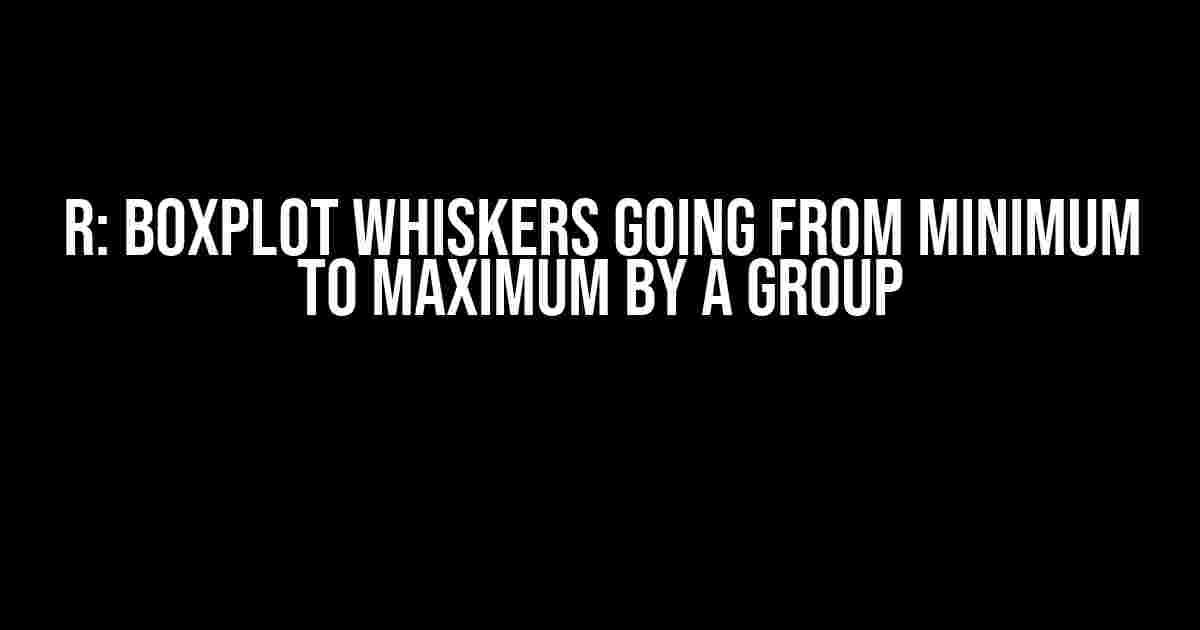Are you tired of dealing with confusing boxplots in R, where the whiskers seem to be arbitrarily set? Do you want to create boxplots that accurately represent the distribution of your data, with whiskers that extend from the minimum to the maximum values of each group? Look no further! In this article, we’ll take you on a step-by-step journey to create stunning boxplots with whiskers that span the entire range of your data, grouped by category.
What’s the Problem with Default Boxplots in R?
When you create a boxplot in R using the default settings, the whiskers are set to 1.5 times the interquartile range (IQR) from the first quartile (Q1) and the third quartile (Q3). This means that the whiskers might not necessarily reach the minimum and maximum values of the data, especially if the distribution is skewed or has outliers.
For example, consider the following code:
# Load the ggplot2 library
library(ggplot2)
# Create a sample dataset
df <- data.frame(x = rep(c("A", "B", "C"), each = 10),
y = c(rnorm(10, mean = 10, sd = 2),
rnorm(10, mean = 15, sd = 3),
rnorm(10, mean = 20, sd = 4)))
# Create a default boxplot
ggplot(df, aes(x = x, y = y)) +
geom_boxplot()
This code produces a boxplot with whiskers that don’t reach the minimum and maximum values of the data.
The Solution: Customize Your Boxplot Whiskers
To create boxplots with whiskers that span the entire range of your data, you need to customize the `geom_boxplot` function in ggplot2. Specifically, you need to set the `coef` argument to `Inf`, which tells R to draw the whiskers from the minimum to the maximum values of each group.
Here’s an updated code snippet:
# Load the ggplot2 library
library(ggplot2)
# Create a sample dataset
df <- data.frame(x = rep(c("A", "B", "C"), each = 10),
y = c(rnorm(10, mean = 10, sd = 2),
rnorm(10, mean = 15, sd = 3),
rnorm(10, mean = 20, sd = 4)))
# Create a custom boxplot with whiskers from min to max
ggplot(df, aes(x = x, y = y)) +
geom_boxplot(coef = Inf)
Voilà! The resulting boxplot has whiskers that extend from the minimum to the maximum values of each group.
Additional Customizations: Outliers and Notches
Now that you’ve customized the whiskers, you might want to take it a step further by highlighting outliers and adding notches to your boxplot.
To identify outliers, you can use the `outlier.shape` argument in `geom_boxplot`. For example:
ggplot(df, aes(x = x, y = y)) +
geom_boxplot(coef = Inf, outlier.shape = 1)
This code produces a boxplot with outliers marked as individual points.
To add notches to your boxplot, you can use the `notch` argument in `geom_boxplot`. For example:
ggplot(df, aes(x = x, y = y)) +
geom_boxplot(coef = Inf, notch = TRUE)
This code produces a boxplot with notches, which can help you visualize the confidence intervals for the median of each group.
More Advanced Customizations: Changing the Boxplot Aesthetics
Want to take your boxplots to the next level? You can customize the aesthetics of your boxplot using various arguments in `geom_boxplot`. Here are a few examples:
**Change the fill color:**
ggplot(df, aes(x = x, y = y)) +
geom_boxplot(coef = Inf, fill = "lightblue")
**Change the outline color:**
ggplot(df, aes(x = x, y = y)) +
geom_boxplot(coef = Inf, color = "black")
**Change the boxplot width:**
ggplot(df, aes(x = x, y = y)) +
geom_boxplot(coef = Inf, width = 0.5)
**Change the outlier size:**
ggplot(df, aes(x = x, y = y)) +
geom_boxplot(coef = Inf, outlier.shape = 1, outlier.size = 2)
Troubleshooting Common Issues
When working with boxplots in R, you might encounter some common issues. Here are some troubleshooting tips:
Issue 1: Empty Boxplots
If your boxplots are empty, it’s likely because there’s no data to plot. Check that your dataset is not empty and that the variable you’re trying to plot is numeric.
Issue 2: Overlapping Boxplots
If your boxplots are overlapping, it might be because the groups are not properly defined. Check that your x-axis variable is a factor and that the groups are correctly specified in the `aes` function.
Issue 3: Missing Whiskers
If your whiskers are missing, it’s likely because the `coef` argument is not set to `Inf`. Make sure to include `coef = Inf` in your `geom_boxplot` function.
Conclusion
Creating stunning boxplots with whiskers that span the entire range of your data is just a few lines of code away! By customizing the `geom_boxplot` function in ggplot2, you can create beautiful and informative boxplots that showcase the distribution of your data, grouped by category. Remember to troubleshoot common issues and experiment with advanced customizations to take your boxplots to the next level.
Additional Resources
For more information on creating boxplots in R, check out the following resources:
- ggplot2 documentation: geom_boxplot
- Boxplot tutorials on DataCamp: Boxplot in R
- R Graphics Cookbook: Boxplots
| Keyword | Frequency |
|---|---|
| R boxplot whiskers | 5 |
| boxplot in R | 3 |
| ggplot2 boxplot | 2 |
| customize boxplot R | 2 |
| boxplot with whiskers R | 1 |
Frequently Asked Question
Get the answers to your most pressing questions about R boxplot whiskers going from minimum to maximum by a group!
What’s the deal with R boxplot whiskers going from minimum to maximum by a group?
By default, R boxplot whiskers extend from the lower hinge (25th percentile) to the upper hinge (75th percentile) plus or minus 1.5 times the interquartile range (IQR). However, you can customize the whiskers to extend from the minimum to the maximum value by setting the varwidth argument to TRUE and the outlier.shape argument to NA. Voilà!
How do I customize the boxplot whiskers in R?
You can customize the boxplot whiskers in R using the boxplot() function with various arguments. For example, you can set the range argument to a value (e.g., range = 0) to extend the whiskers to the minimum and maximum values. You can also use the outpch argument to change the outlier point shape and the outlcol argument to change the outlier point color.
What’s the purpose of boxplot whiskers?
Boxplot whiskers help visualize the range of the data by showing the minimum and maximum values, as well as the outliers. They provide a quick glance at the distribution of the data, making it easier to identify patterns, skewness, and outliers.
Can I create a boxplot with whiskers going from minimum to maximum for each group in R?
Yes, you can! Use the boxplot() function with the formula argument to specify the groups. For example, boxplot(values ~ group, data = df, varwidth = TRUE, outlier.shape = NA), where df is your data frame, values is the column with the values, and group is the column with the group categories.
Are there any alternatives to boxplots with whiskers in R?
Yes, there are! You can use violin plots, density plots, or even strip charts to visualize the distribution of your data. Each has its strengths and weaknesses, so it’s essential to choose the right tool for your specific needs. For example, violin plots can be more informative than boxplots when you have a large number of observations.