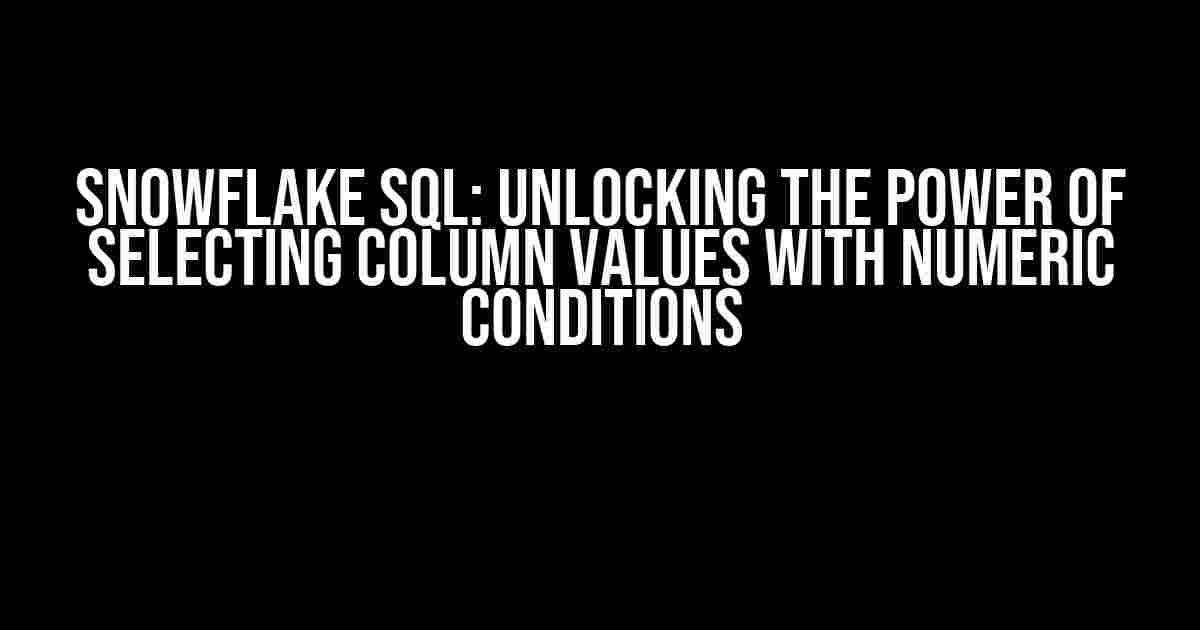Welcome to our comprehensive guide on Snowflake SQL, where we’ll dive into the world of selecting column values based on specific conditions. Today, we’ll explore how to retrieve column values when the first 5 characters are numeric and within a specified numeric range. Buckle up, and let’s get started!
Understanding the Problem
Imagine you’re working with a large dataset in Snowflake, and you need to extract specific values from a column based on a condition. The catch? The condition involves checking if the first 5 characters of the column value are numeric and fall within a specific range. Sounds challenging, right? Fear not, dear reader, for we have the solution!
The Solution: Using Snowflake SQL’s POWERFUL Conditioning Capabilities
Snowflake SQL provides an extensive range of conditioning capabilities that allow you to filter and retrieve data with precision. To achieve our goal, we’ll use a combination of the `REGEXP_LIKE` and `TO_NUMBER` functions, along with the `WHERE` clause. Let’s break it down step by step:
Step 1: Understanding the REGEXP_LIKE Function
The `REGEXP_LIKE` function is a powerful tool in Snowflake SQL that allows you to match patterns in a string using regular expressions. We’ll use it to check if the first 5 characters of our column value are numeric.
SELECT column_name
FROM table_name
WHERE REGEXP_LIKE(column_name, '^[0-9]{5}.*');
In this example, the regular expression `^[0-9]{5}.*` checks if the string starts with exactly 5 digits (`[0-9]{5}`) followed by any characters (including none) denoted by `.*`. The `^` symbol indicates the start of the string.
Step 2: Converting Strings to Numbers with TO_NUMBER
Now that we’ve filtered the values with numeric characters, we need to convert these strings to numbers using the `TO_NUMBER` function. This will enable us to perform numeric comparisons.
SELECT TO_NUMBER(SUBSTR(column_name, 1, 5))
FROM table_name
WHERE REGEXP_LIKE(column_name, '^[0-9]{5}.*');
In this example, the `SUBSTR` function extracts the first 5 characters of the column value, which are then converted to a number using `TO_NUMBER`.
Step 3: Applying the Numeric Range Condition
Finally, we’ll apply the numeric range condition using the `WHERE` clause. Let’s say we want to retrieve values between 10000 and 20000:
SELECT column_name
FROM table_name
WHERE REGEXP_LIKE(column_name, '^[0-9]{5}.*')
AND TO_NUMBER(SUBSTR(column_name, 1, 5)) BETWEEN 10000 AND 20000;
Voilà! We’ve successfully selected column values where the first 5 characters are numeric and fall within the specified range.
Real-World Scenarios and Use Cases
This technique has numerous applications in various industries and scenarios, such as:
- Extracting specific product codes or IDs that start with a numeric sequence.
- Filtering out invalid or incorrect data entries that don’t meet the numeric criteria.
- Identifying trends or patterns in numerical data, such as phone numbers or zip codes.
- Validating user input data, ensuring it meets specific numeric format requirements.
Tips and Variations
To take your Snowflake SQL skills to the next level, consider the following tips and variations:
-
Use the `TRY_TO_NUMBER` function instead of `TO_NUMBER` to handle cases where the conversion to a number might fail.
-
Apply the `TRIM` function to remove any leading or trailing whitespace from the column value before applying the regular expression.
-
Use the `CASE` statement to handle cases where the numeric condition is not met, and return a default or alternative value.
-
Combine multiple conditions using the `AND` or `OR` operators to create more complex filters.
Conclusion
In this comprehensive guide, we’ve explored the power of Snowflake SQL’s conditioning capabilities, harnessing the `REGEXP_LIKE` and `TO_NUMBER` functions to select column values with numeric conditions. By applying these techniques, you’ll unlock new possibilities for data analysis, filtering, and extraction. Remember to stay creative and adapt these concepts to tackle even the most complex challenges in your Snowflake datasets!
| Function | Description |
|---|---|
| REGEXP_LIKE | Matches a pattern in a string using regular expressions. |
| TO_NUMBER | Converts a string to a number. |
| SUBSTR | Extracts a portion of a string. |
| TRY_TO_NUMBER | Attempts to convert a string to a number, returning NULL on failure. |
Remember to bookmark this article and revisit it whenever you need to tackle complex Snowflake SQL challenges. Happy querying!
Frequently Asked Question
Get ready to unravel the secrets of Snowflake SQL as we delve into the fascinating realm of conditional column selection!
How can I select a column value if the first 5 characters are numeric in Snowflake SQL?
You can use the REGEXP_LIKE function to check if the first 5 characters are numeric, and then use a CASE statement to select the column value. Here’s an example:
SELECT
CASE
WHEN REGEXP_LIKE(column_name, ‘^[0-9]{5}.*’) THEN column_name
ELSE NULL
END
FROM table_name;
What if I want to check if the first 5 characters are within a specific numeric range, say between 10000 and 20000?
You can use the REGEXP_LIKE function in combination with the TRY_CAST function to check if the first 5 characters are within the desired range. Here’s an example:
SELECT
CASE
WHEN REGEXP_LIKE(column_name, ‘^[0-9]{5}.*’)
AND TRY_CAST(SUBSTR(column_name, 1, 5) AS INTEGER) BETWEEN 10000 AND 20000
THEN column_name
ELSE NULL
END
FROM table_name;
How do I handle cases where the column value is NULL or empty?
You can add additional conditions to the CASE statement to handle NULL or empty values. For example:
SELECT
CASE
WHEN column_name IS NULL OR column_name = ” THEN NULL
WHEN REGEXP_LIKE(column_name, ‘^[0-9]{5}.*’)
AND TRY_CAST(SUBSTR(column_name, 1, 5) AS INTEGER) BETWEEN 10000 AND 20000
THEN column_name
ELSE NULL
END
FROM table_name;
Can I use this approach for columns with varying lengths, not just 5 characters?
Yes, you can modify the REGEXP_LIKE pattern and the SUBSTR function to accommodate columns with varying lengths. For example, if you want to check the first 3-5 characters, you can use:
REGEXP_LIKE(column_name, ‘^[0-9]{3,5}.*’)
and
SUBSTR(column_name, 1, 3) or SUBSTR(column_name, 1, 5)
What if I want to select multiple columns based on this condition?
You can repeat the CASE statement for each column you want to select. Alternatively, you can use a single CASE statement with multiple conditions using the AND operator. For example:
SELECT
CASE
WHEN REGEXP_LIKE(column1, ‘^[0-9]{5}.*’)
AND TRY_CAST(SUBSTR(column1, 1, 5) AS INTEGER) BETWEEN 10000 AND 20000
AND REGEXP_LIKE(column2, ‘^[0-9]{5}.*’)
AND TRY_CAST(SUBSTR(column2, 1, 5) AS INTEGER) BETWEEN 10000 AND 20000
THEN column1, column2
ELSE NULL, NULL
END
FROM table_name;